Fooocus is a simplified user interface for Stable diffusion. It will generate great looking images while still being easy to use. The advanced features of other interfaces like Automatic1111 and Comfy will be limited, but for many usecases it will still be a fantastic tool.
Getting started
(1) Start by clicking launch app in the top right corner.
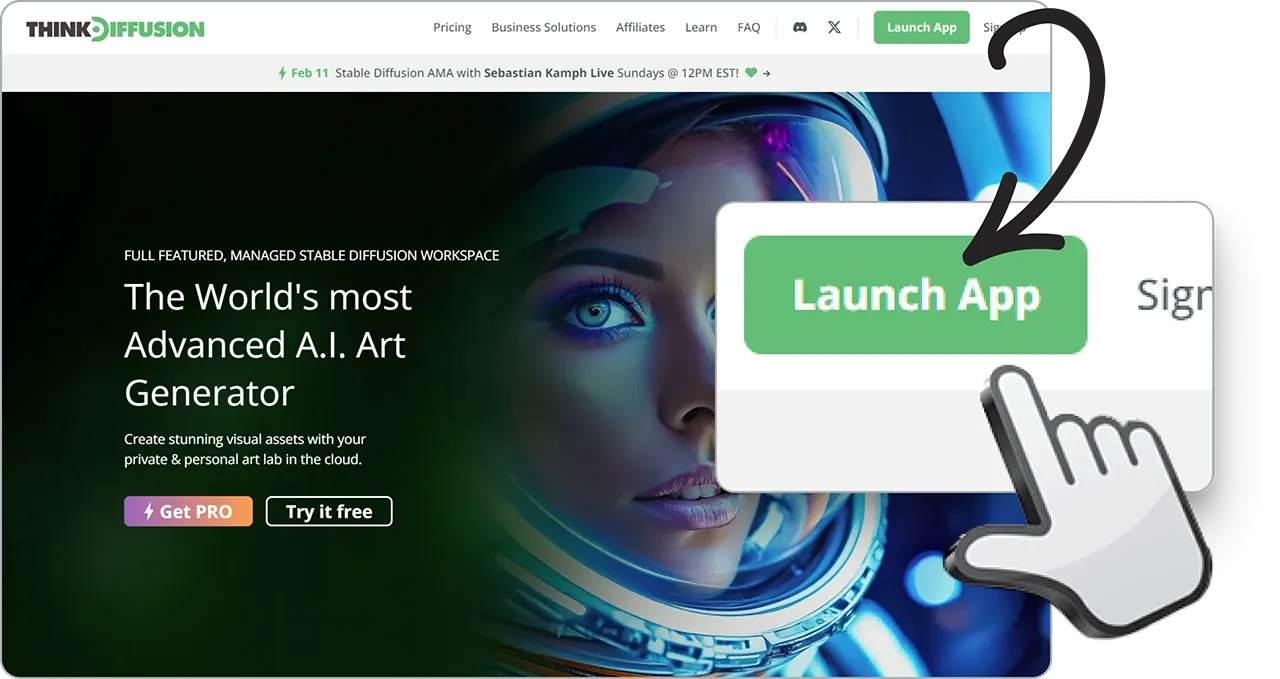
(2) Select Fooocus from the list of user interfaces.
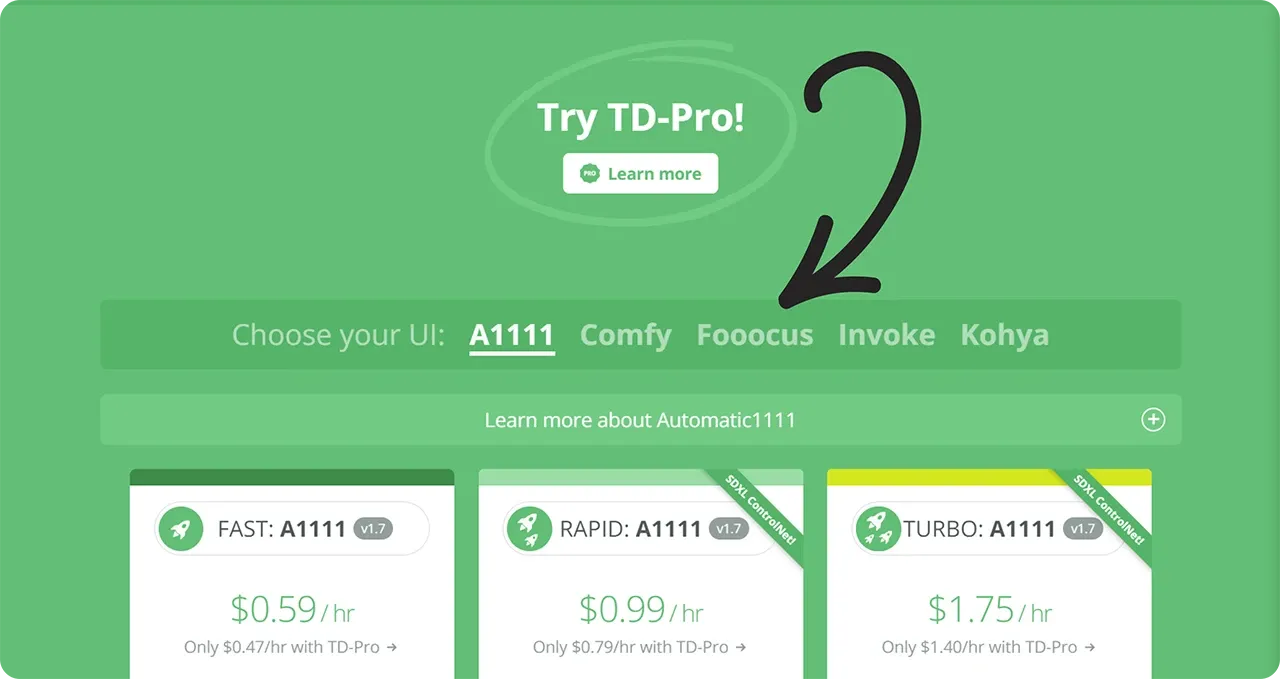
(3) Click launch to start your machine.
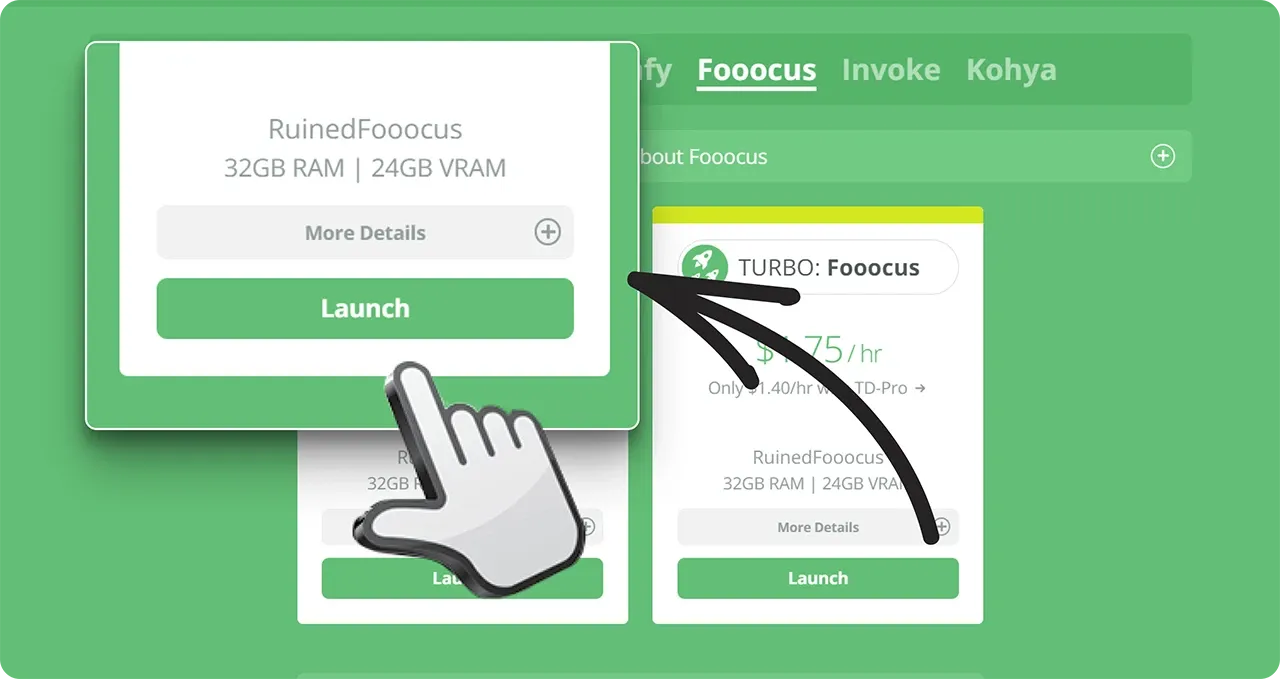
Inside Fooocus
This is what you will see once you start Fooocus.
(1) Here's your prompt box where you can type what your image is going to look
like. We're using the prompt Brand design moodboard, nature photos, teal and orange colors
(2) Press generate to start generating your image.
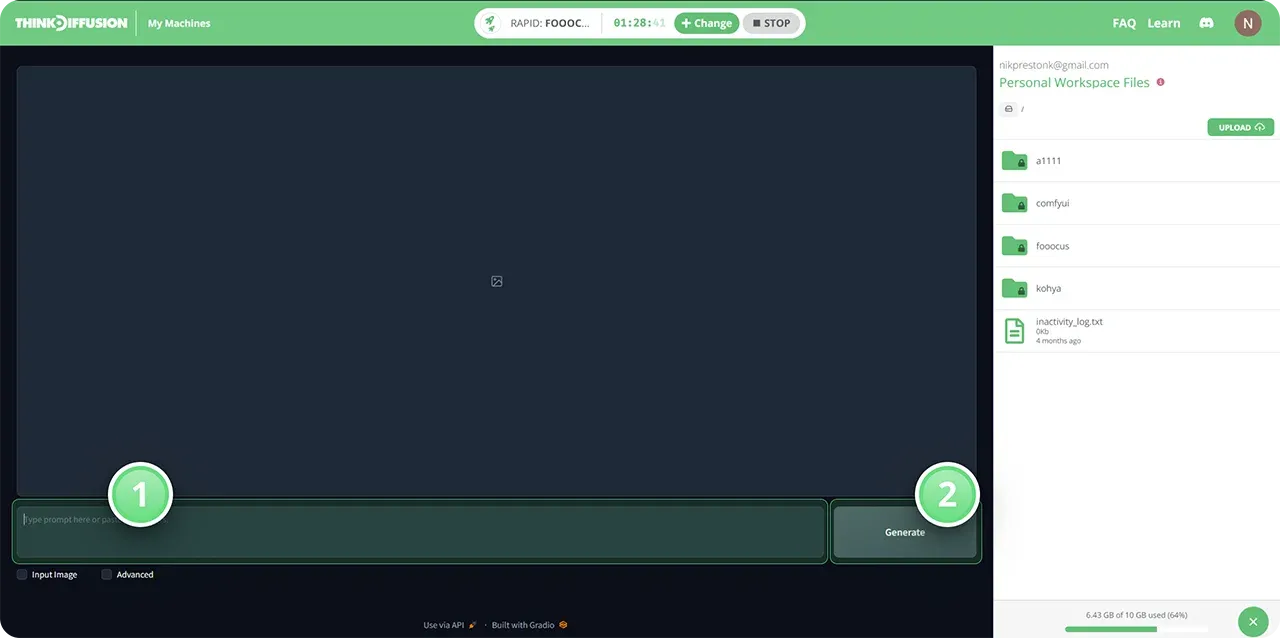
Advanced features
If you are getting too much of a photographic style, you can click the advanced checkbox.
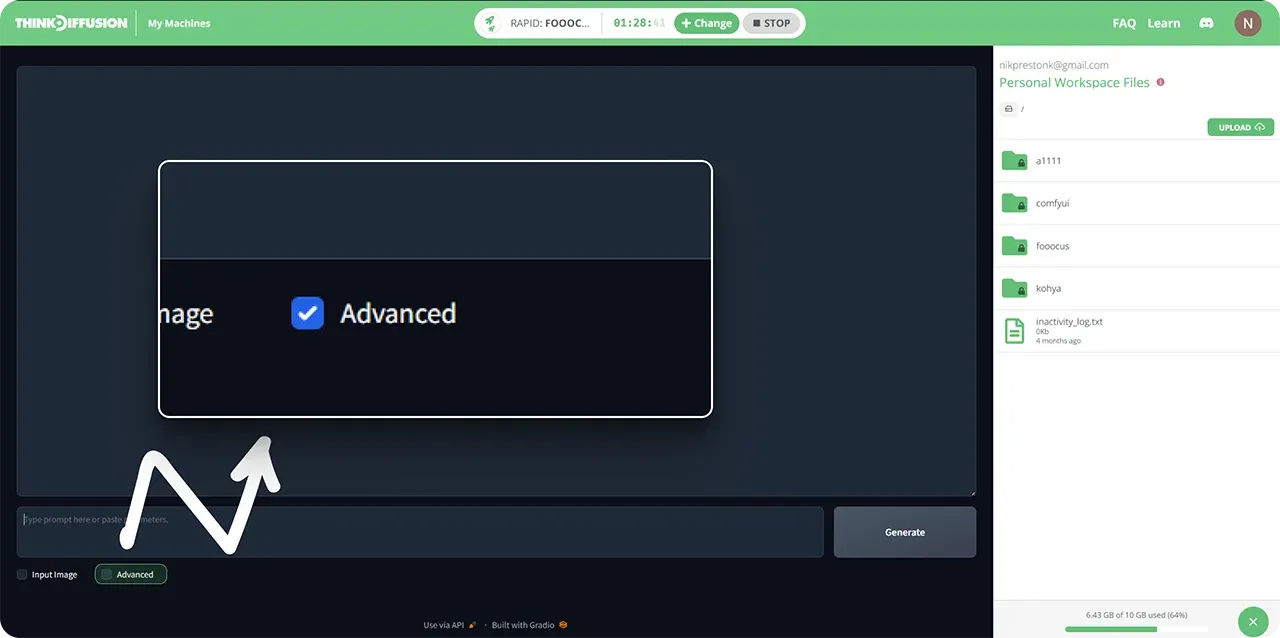
Go into the styles tab and deselect the default styles.
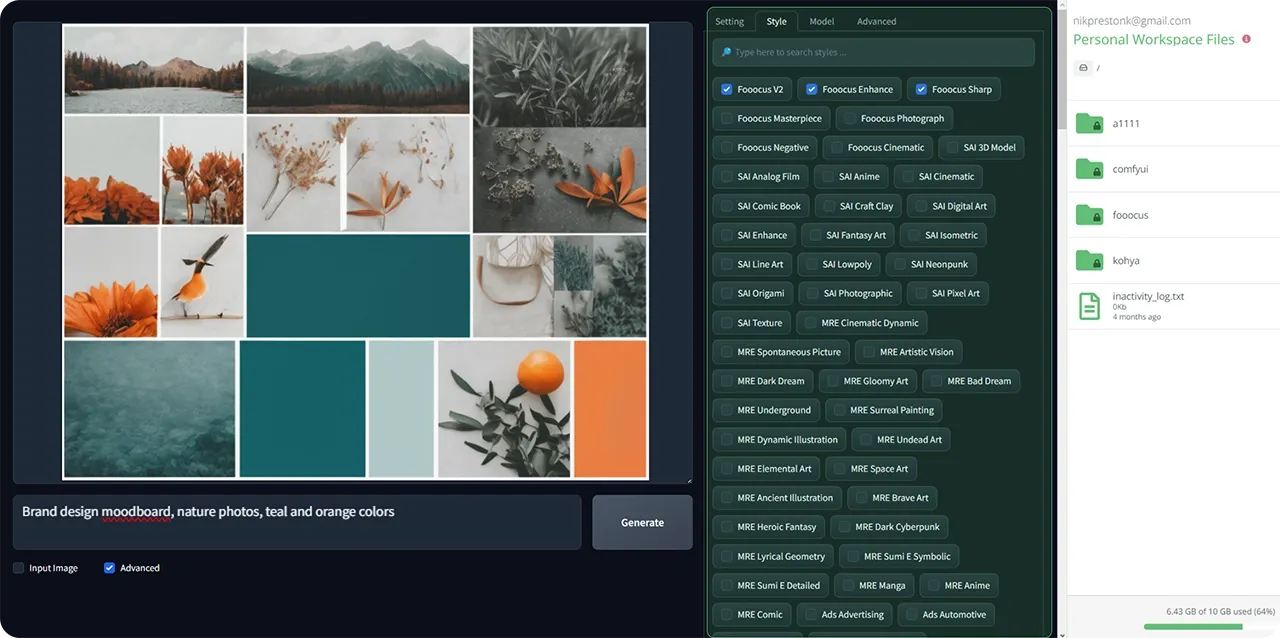
Your results should now more closely resemble a brand moodboard for inspiration
Loras
To create your logo, go into the Loras tab and select a logo Lora, we've downloaded the Logo Redmond Lora which can be found at https://civitai.com/models/124609/logoredmond-logo-lora-for-sd-xl-10
Install your loras into the /models/lora/ folder
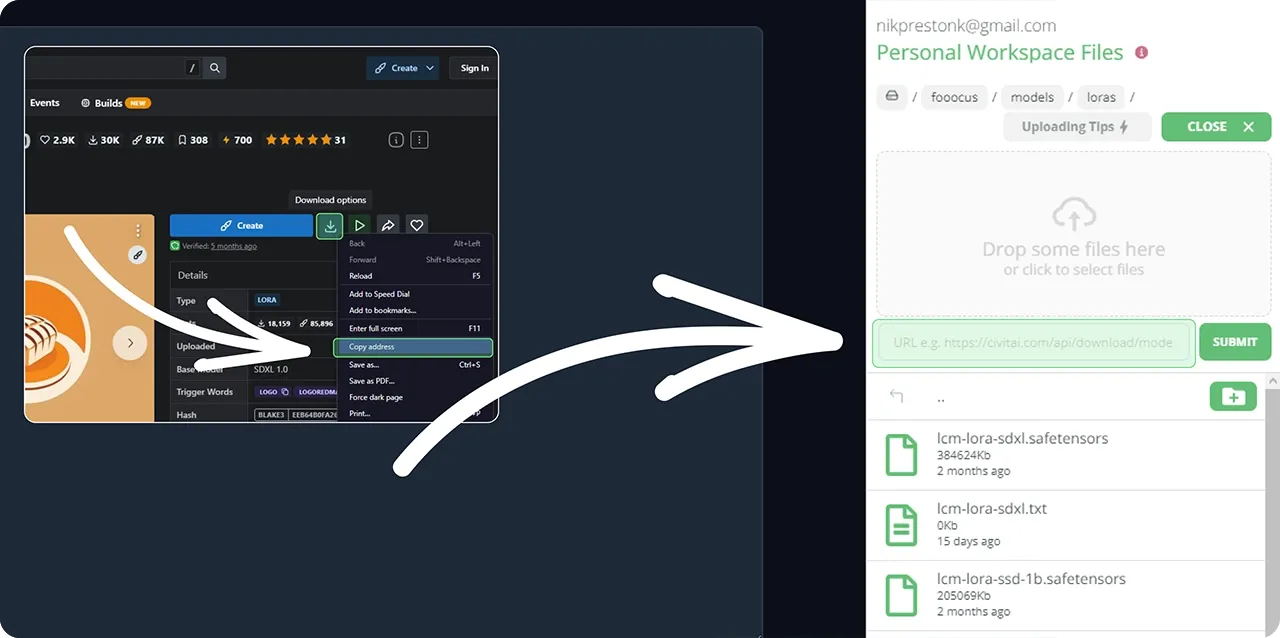
Select your Lora and set the weight to 1
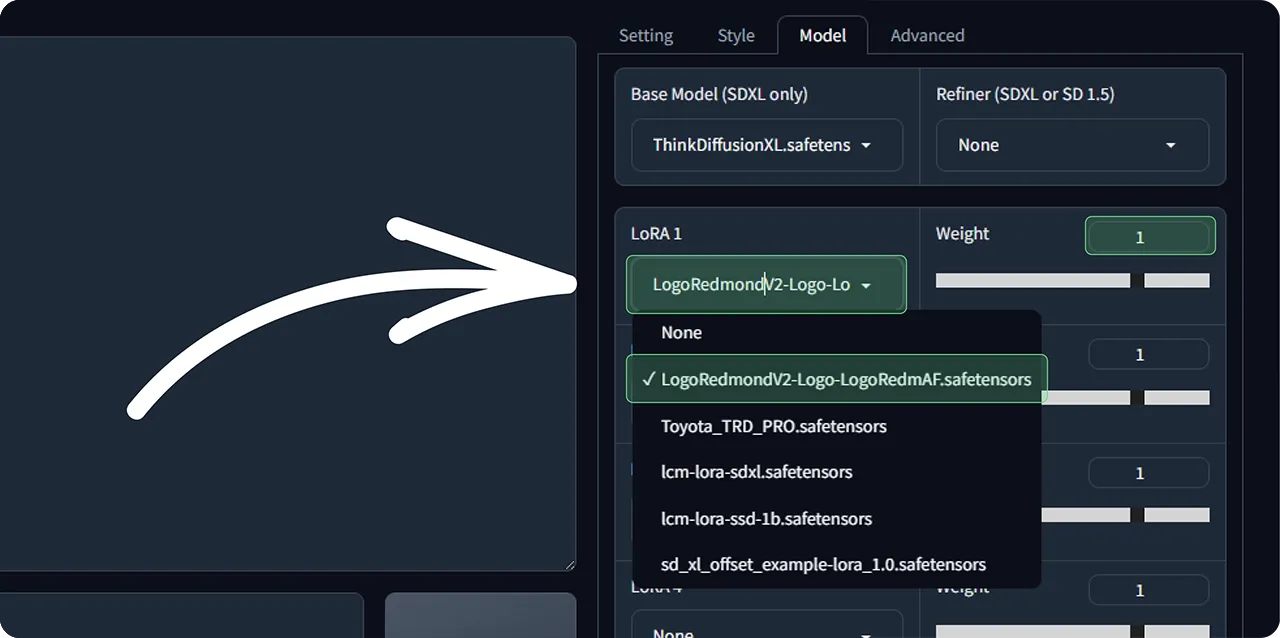
Use the prompt keyword for your Lora (found on model page on civitai), in this case LogoRedAF. We're now prompting for a burger logo by using LogoRedAF burger. If you're not getting enough of a logo look, you can also put "logo" in the prompt.
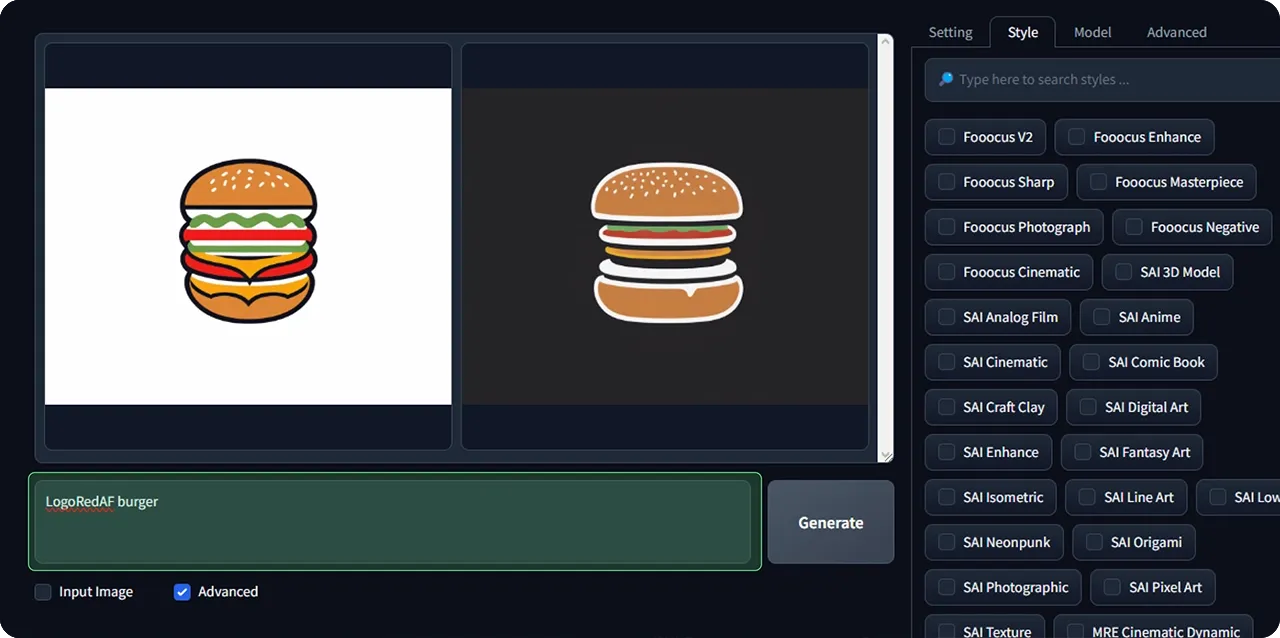
File browser
To find images you've generated previously, go into the right hand file browser and the folders /fooocus/outputs/
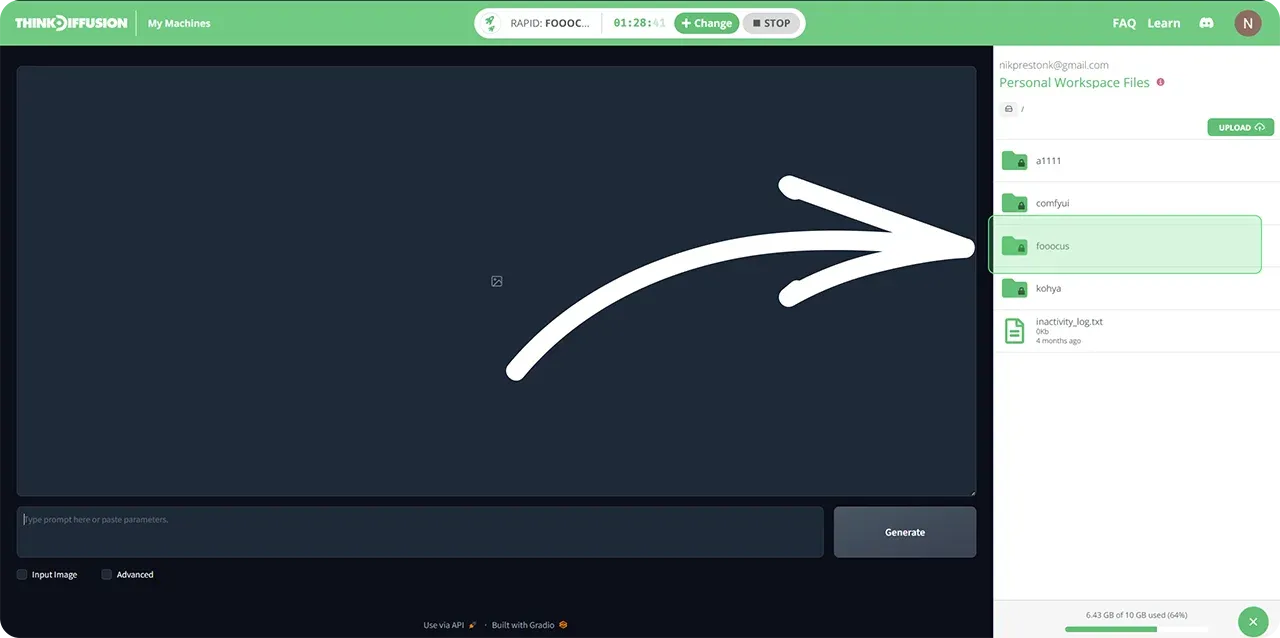
Good luck and go create your amazing brand!
Check out all our tutorials at learn.thinkdiffusion.com. Any of them can run on a local version of SD but if you’re having issues with installation or slow hardware, you can try any of these on a more powerful GPU in your browser with ThinkDiffusion.
For a quick start using Automatic1111, try this short tutorial that shows you how to play with styles, poses and faces in under 2-minutes. Excited to see what kind of branding y'all create!



Member discussion