You can find the latest release notes in reverse chronological order here. This is a good way to see the detailed descriptions of new features, enhancements, and bug fixes. Join our Discord to see the latest announcements.
March 21, 2025
Hey @everyone super short update this time!!
We’ve promoted ComfyUI Alpha to ComfyUI Beta as it has proven to be more stable, and many custom nodes have already updated their nodes to support this latest version of ComfyUI (v0.3.26).
🔧 Fixes & Updates:
- Workflows that broke in the previous Beta, like
LTX Img-to-Video, have been fixed! (Updated workflow attached below) – just update the LTX custom node and use the new workflow.
- ComfyUI-Manager has also been updated to the latest version in Beta.
March 11, 2025
Alpha Release – Stay Ahead with the Latest ComfyUI!
Hey @everyone We just wanted to make this release for you to keep up with the rapid changes that ComfyUI is providing, specifically related to WAN 2.1 and Hunyuan I2V v2 models.
📢WAN 2.1 Model Upgrade!
- Wan has officially released their
fp16 weights, bringing significant quality improvements over bf16 (Quality rank: fp16 > bf16 > fp8_scaled > fp8_e4m3fn) - FP8_Scaled weights introduced for lower VRAM usage.
- For your convenience, we have preloaded
wan2.1_i2v_720p_14B_fp16.safetensors,wan2.1_i2v_720p_14B_fp8_scaled.safetensorsandumt5_xxl_fp16.safetensors, so you don’t need to download anything.
📢Hunyuan Image-to-Video v2 Now Supported!
- Hunyuan has released two categories of Image-to-Video models!
- v1: Offers better motion & prompt adherence.
- v2: Follows guide images more closely for better consistency.
- Both Hunyuan v1 and v2 models are preloaded, so you can experiment freely and choose the one that best fits your needs.
🔗Full blog post: Read More
⚡ Get Started Instantly!
No manual downloads required—just load the workflow, install some missing custom nodes if required in ComfyUI-Alpha, and start generating!

March 3, 2025
Hey @everyone 👋, we have some exciting updates to share!!
ComfyUI Beta Release | Feb 27, 2025 now supports Wan 2.1 models! 💥
For your convenience, we've preloaded everything you need:
- Wan Image-to-Video (480p & 720p FP8) models (Wan2_1-I2V-14B-480P_fp8_e4m3fn.safetensors & Wan2_1-I2V-14B-720P_fp8_e4m3fn.safetensors)
- Text-to-Video FP16 model (wan2.1_t2v_1.3B_fp16.safetensors)
- All necessary VAE, CLIP Vision, and text encoder models (wan_2.1_vae.safetensors, clip_vision_h.safetensors & umt5_xxl_fp8_e4m3fn_scaled.safetensors)
Simply drag & drop the workflow attached below and start creating!
Checkout this awesome video by Sebastian Kamph on Wan here
Note: The previous beta has been promoted to the Comfy Current Release | Jan 28, 2025
Forge is now under Featured!
We know you love Forge and its easier UX, so we’ve moved it to Featured Apps!
You can now preload your own custom scripts in Forge—just place them under: Forge/scripts

February 18, 2025
Hey @everyone
We know waiting for a machine to launch can be a pain. That’s why we’ve started an experiment:
When you launch a TURBO instance of the Beta version for Automatic1111, Forge, Fooocus, or ComfyUI, you will be randomly selected to skip the wait line - and be put into this experiment where your instance will launch in under 30 seconds.
- Launch **Automatic1111 **
BetaTURBO:
https://www.thinkdiffusion.com/select-machine/featured/a1111/beta/turbo - Launch **Forge **
BetaTURBO:
https://www.thinkdiffusion.com/select-machine/experimental/forge/beta/turbo - Launch **Fooocus **
BetaTURBO:
https://www.thinkdiffusion.com/select-machine/featured/fooocus/beta/turbo - Launch **ComfyUI **
BetaTURBO:
https://www.thinkdiffusion.com/select-machine/featured/comfy/beta/turbo
(Heads up: for ComfyUI, each custom node you installed adds about 5 seconds to the launch time.)
- **ComfyUI **
BetaULTRAis also in the experiment, launch it here:
https://www.thinkdiffusion.com/select-machine/featured/comfy/beta/ultra
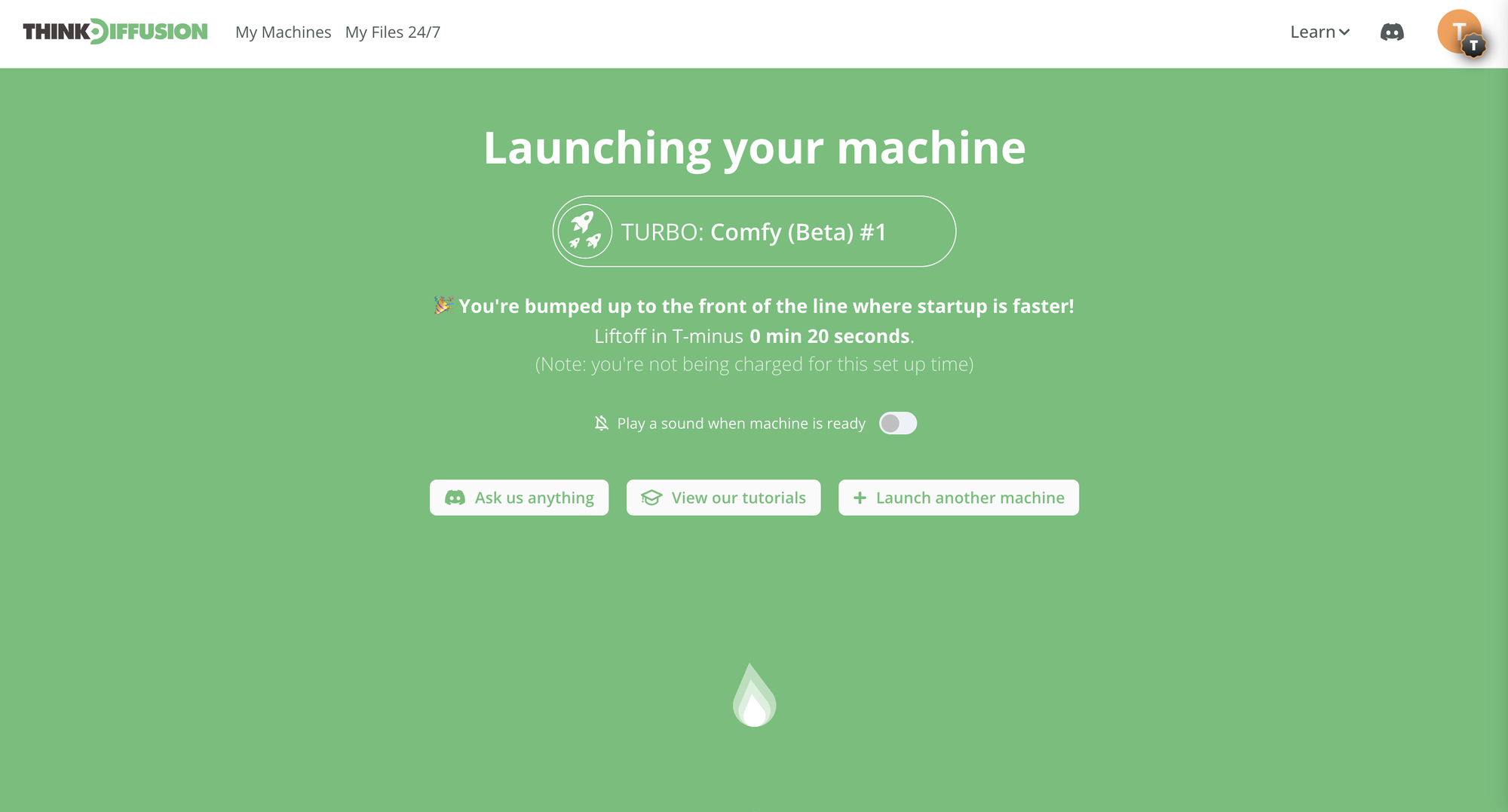
January 7, 2025
A fresh year brings fresh updates! 🌟 Here's what's new:
- New Beta Release: ComfyUI v0.3.10 is here in Beta with LTXV 0.9.1 support (featuring a new VAE architecture) and Hunyuan Video model compatibility!
- Current Version Upgrade: Our previous Beta is now the Current version of ComfyUI. It supports custom nodes like ComfyUI-Advanced-ControlNet, ComfyUI-AnimateDiff-Evolved, ComfyUI-Primere, and more—plus, enjoy a new, cleaner UI!
Important: As we’re now using v0.3.7 in our current version, you may need to update your custom nodes so to ensure its compatibility with the updated version. - Love the Classic Look? If you prefer the older UI, don’t worry—you can still use the Previous release
You can try Hunyuan video model by simply loading the attached output into ComfyUI-Beta😉


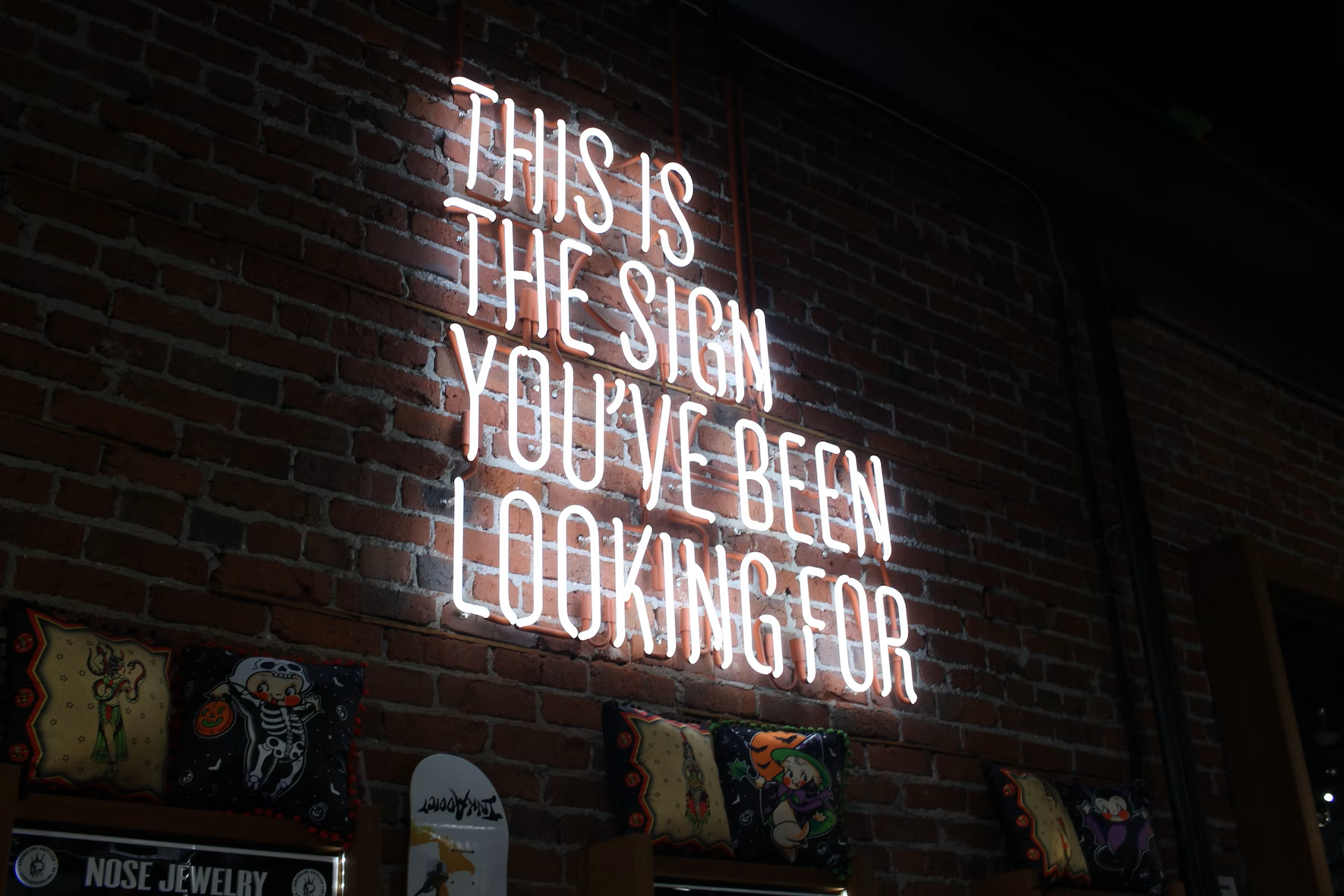
Member discussion