Lighting is the lifeblood of photography, bestowing upon your images a captivating quality and imbuing them with the desired mood. The artful manipulation of light enables you to elevate your subjects, infuse depth and dimension, evoke emotions, and accentuate crucial details.
In this comprehensive guide, we will delve into a myriad of techniques for exerting absolute control over lighting, empowering you to craft stunning images that leave a lasting impact.








Examples without lighting customization
We can start by generating an image without delving into lighting so we can see the difference once we inject key lighting words to the prompt. I am using the dreamshaper_5 checkpoint, the sampler is Euler a, 30 sampling steps and a CFG scale of 11
Positive Prompt:
a full body shot of a young beautiful woman

We can see that stable diffusion generates a realistic image but we can enhance this by adding control over the lighting.
Lighting keywords
- Volumetric lighting: Infuse your prompt with the magic of "volumetric" to conjure ethereal light beams
- Rim lighting: Add a touch of mystique by invoking "rim lighting" to outline your subject with a soft glow
- Sunlight: Evoke the warmth of golden hour with the inclusion of "sunlight" to bathe your imagery in nature's radiance
- Backlight: Create awe-inspiring effects by positioning the light source behind your subject and emphasizing their silhouette
- Dimly lit: Introduce an air of intrigue and subtlety by weaving "dimly lit" into your prompt
- Crepuscular rays: Ignite visual splendor by summoning "crepuscular rays" to paint your composition with dramatic light beams.
Examples using lighting keywords
Volumetric lighting
Positive Prompt:
solo girl, a full body shot of a young beautiful woman, volumetric lighting
Negative Prompt:
Watermark, Text, censored, deformed, bad anatomy, disfigured, poorly drawn face

Rim lighting
Positive Prompt:
solo girl, a full body shot of a young beautiful woman, rim lighting
Negative Prompt:
Watermark, Text, censored, deformed, bad anatomy, disfigured, poorly drawn face

Sunlight
Positive Prompt:
solo girl, a full body shot of a young beautiful woman, sunlight
Negative Prompt:
Watermark, Text, censored, deformed, bad anatomy, disfigured, poorly drawn face

Backlight
Positive Prompt:
solo girl, a full body shot of a young beautiful woman, backlight
Negative Prompt:
Watermark, Text, censored, deformed, bad anatomy, disfigured, poorly drawn face

Dimly lit
Positive Prompt:
solo girl, a full body shot of a young beautiful woman, dimly lit
Negative Prompt:
Watermark, Text, censored, deformed, bad anatomy, disfigured, poorly drawn face

Crepuscular rays
Positive Prompt:
solo girl, a full body shot of a young beautiful woman, crepuscular rays
Negative Prompt:
Watermark, Text, censored, deformed, bad anatomy, disfigured, poorly drawn face

Using Regional Prompter
Installing Regional Prompter
- The Regional Prompter can be installed by copying the following url from GitHub and https://github.com/hako-mikan/sd-webui-regional-prompter
To install, make sure to:
- (1) Select the Extensions tab
- (2) Within the Extensions tab, click on the Install from URL tab
- (3) Paste in the URL above
- (4) Click Install
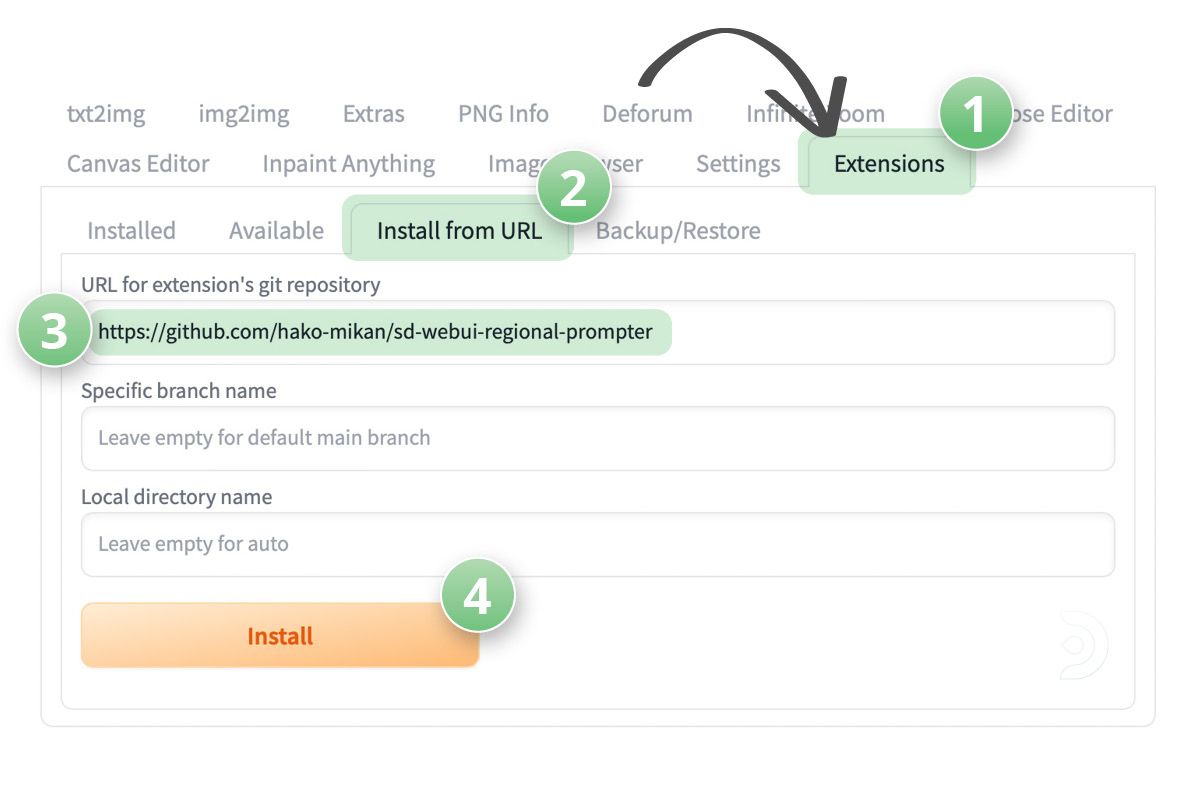
- Click Install and then go to the installed tab and click apply and restart UI for the changes to take effect. If you do not see the regional prompter on the txt2Img tab then you may need to completely restart your instance of stable diffusion
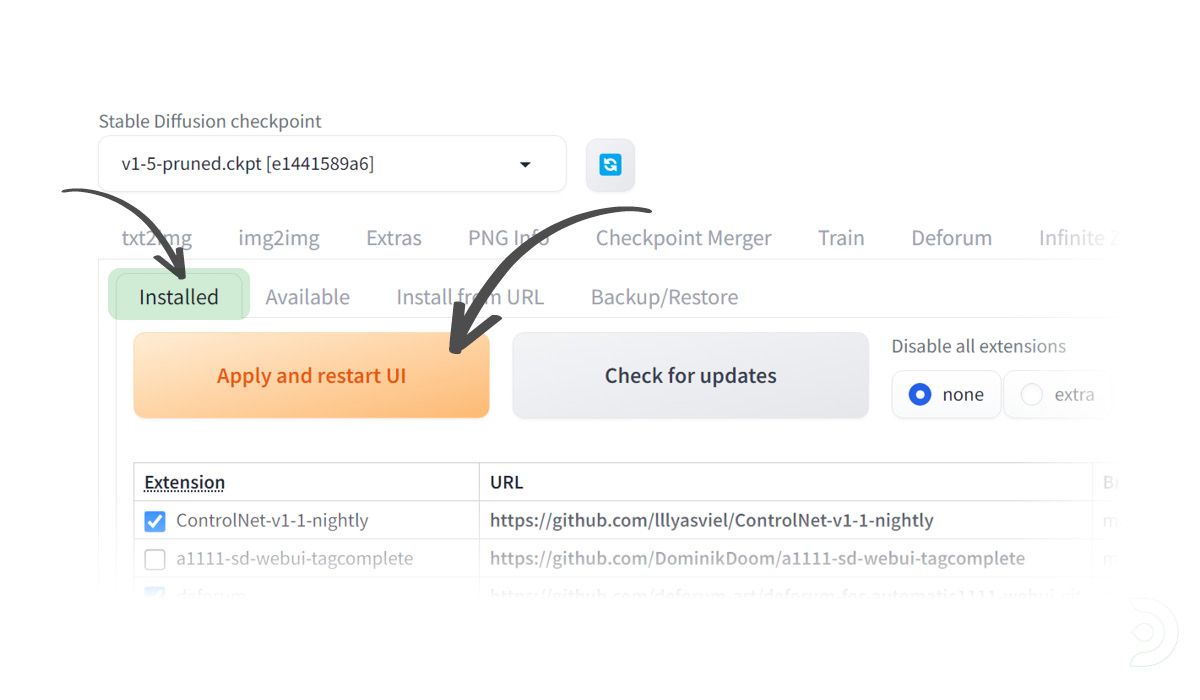
- Once done, you will see that we have a drop down option called regional prompter
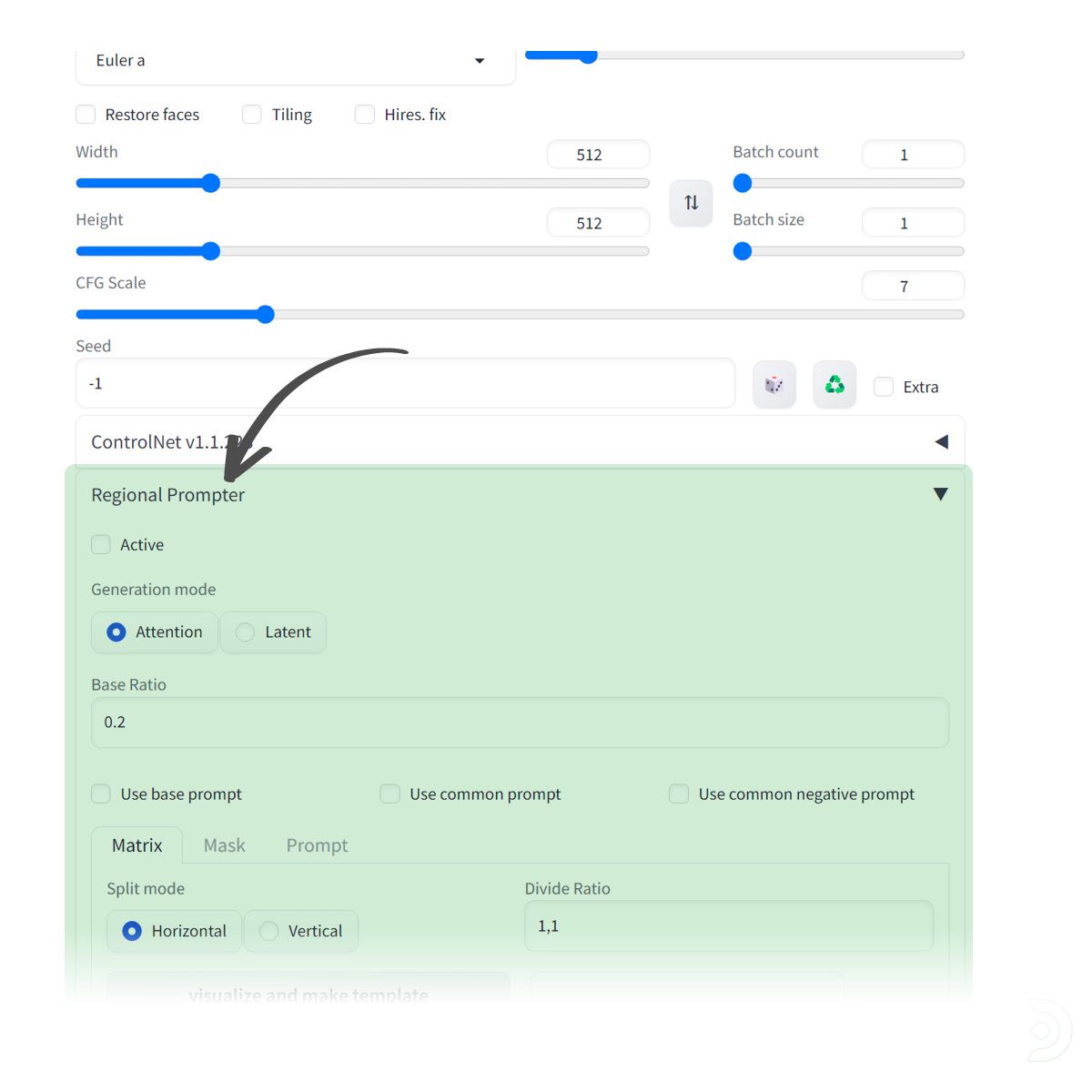
An example using regional prompter
We can use regional prompter to help us with lighting. On the txt2Img tab I will enter the following settings:
- (1) Check the active checkbox and
- (2) check the use common prompt checkbox
- (3) Select horizontal for the split mode
- (4) and enter 2,3 as the values
- (5) Check disable convert 'AND' to 'BREAK'
- (6) Click the visualise and make template to ensure we have the correct output
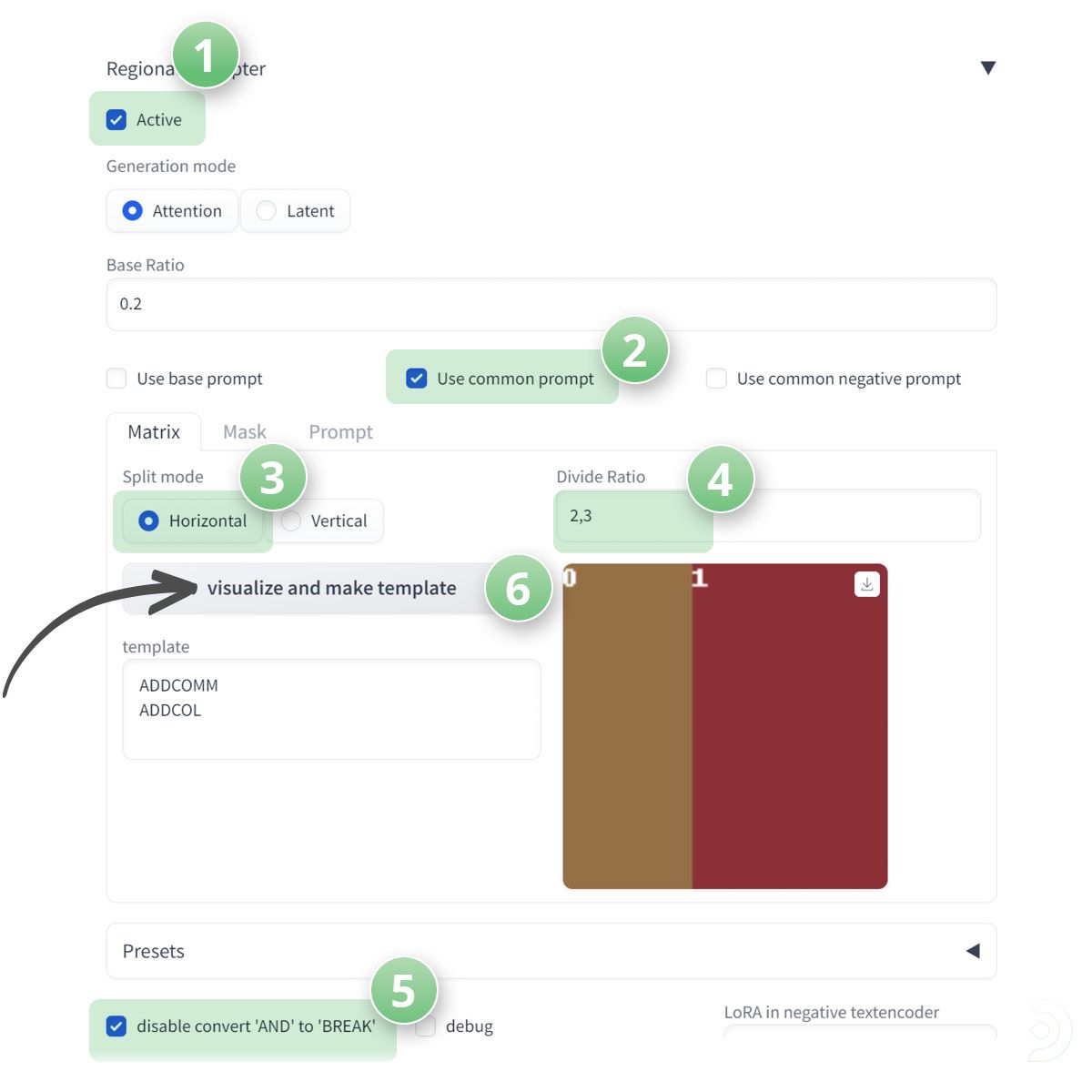
Positive Prompt:
solo girl, a full body shot of a young beautiful woman, (detailed facial features), (realistic), (hyperdetailed:1.15), detailed eyes, (full body:1.5), photorealistic, 8k, uhd, dslr, high quality, file grain, masterpiece
BREAK
(hard light:1.4), (volumetric:1.5), (well-lit:1.3)
BREAK
(dimly lit:1.8)
Negative Prompt:
Watermark, Text, censored, deformed, bad anatomy, disfigured, poorly drawn face
We can now control the lighting further by using the regional prompter with the break clause to specifically light the left hand side of the image and have a darker theme on the right of the image

If you’re having issues with installation or slow hardware, you can try any of these workflows on a more powerful GPU in your browser with ThinkDiffusion.
If you’d like to have more control over the character that you're carefully lighting, check out my post to using OpenPose here.
Let me know what you cool crazy lighting techniques you're using, and happy creating!



Member discussion