Your first image from text
- Start your ThinkDiffusion machine and load the text2image workflow above
- Generate an image
- Generate images in different sizes
- Try writing your own prompts
Modifying your prompt to add words within your image
Feeling comfortable with creating your own prompts? Let's try adding words within the image:
- Write a prompt where you include text. For example: The word “cat” in fluffy fur.
- Try with different words and different styles. Can you use multiple words, like a sentence?
Creating a more complex image with typography like a movie poster
- Select the size that would work for a movie poster
- Write a prompt where you both describe the visuals and the text of the poster. Try using descriptive words. Example: A movie poster about a detective cat in a hat. Foreground: A cat in a hat. Background: A tropical island.
A colorful exciting text title on top reads: “Paw-sitive vibes!” A subtitle near the bottom reads “Clawing my way to the top!”
Using Large Language Models to help you prompt (LLMs)
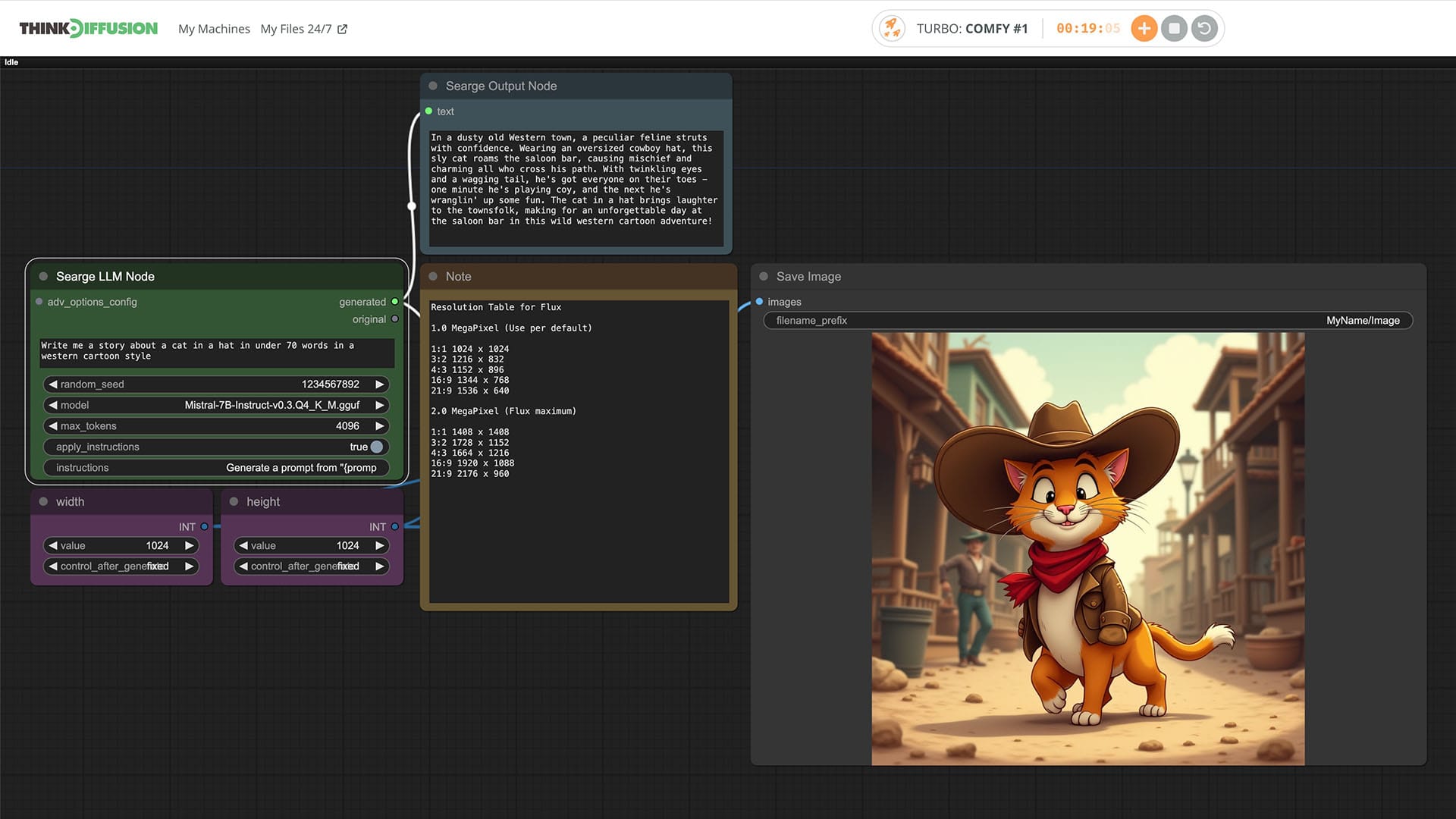
Load the workflow above, which is a variation on the original, with the addition of the LLM Module.
- Start your ThinkDiffusion machine and load the LLM (Large Language Model) workflow
- Write your own prompt and see how the LLM changes it
What else can you do with an LLM? Ask it to do something else in the bottom box
For example: “Look at {prompt} and write me a story about that in 70 words or less”
Turn one image into another
- Start your ThinkDiffusion machine and load the image2image AI workflow above.
- Find an image you want to use. If you don’t have an image, you can find free to use images on https://www.pexels.com/
- Load an image and change it into something else.
Turn your live sketches into Images
- Start your ThinkDiffusion machine and load the sketch2image AI workflow.
- Paint something awesome
- Don't forget to add a prompt to describe your painting
- Hit Queue prompt
- (optional) Adjust your controlNet to determine how much your output image resembles your painting
Create secret hidden images
- Drop in an image of what you'd like to hide. High contrast works best!
- Write a prompt of what you'd like to see.
- You can adjust the amount of the effect by adjusting "Strength" in the ControlNet bar. The higher the number, the more you'll see the input image.
0:00
/0:24
0:00
/0:20


Member discussion