Text is notoriously hard for Stable diffusion to output, so in this guide we will look at how we can achieve this.
Step 1: Create Your Plain Text Template
- Create an image with black text on a white background. I have used paint.net to add the text SAND in a black font on a white background.
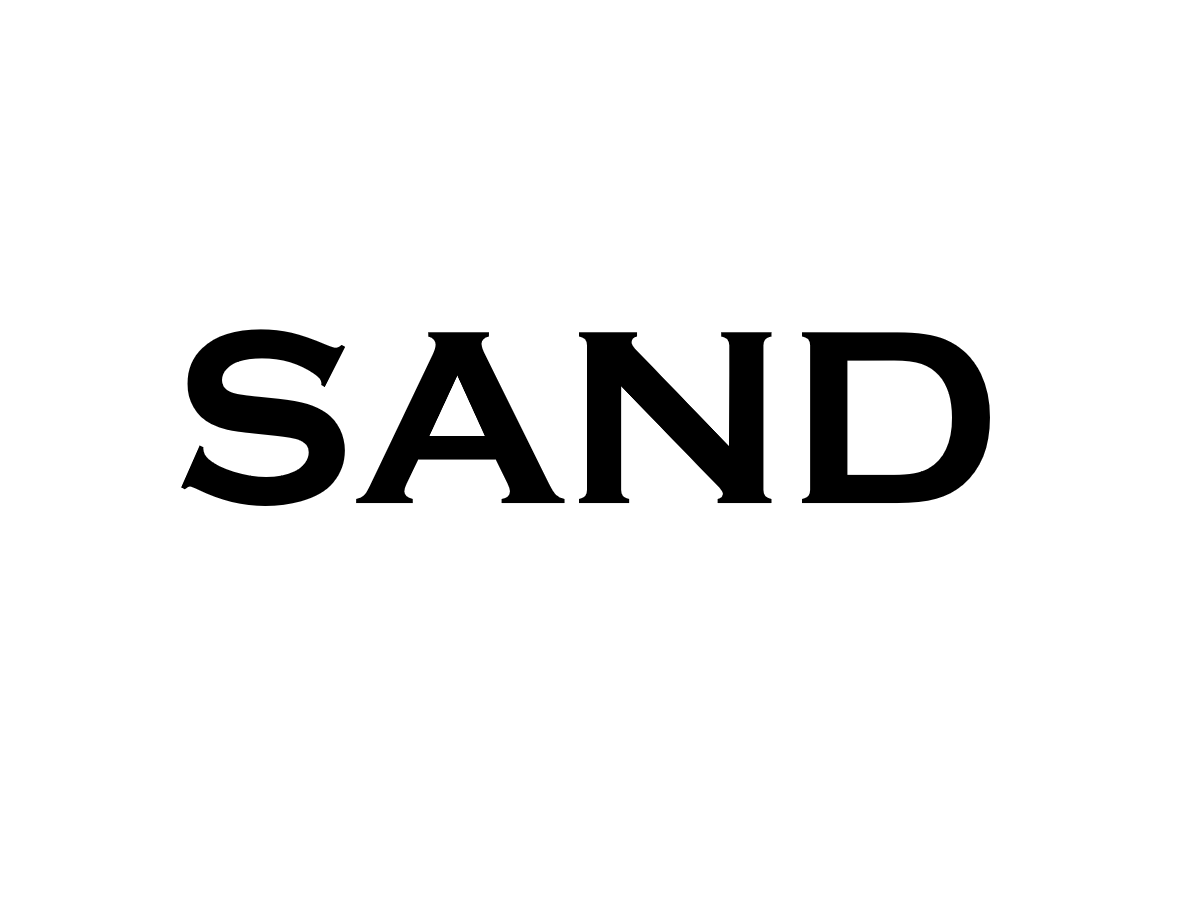
Step 2: Create Your Fancy Stylized Text
- (1) I have selected deliberate_v2 as the checkpoint model
- (2) Euler a as the sampling method
- (3) 30 sampling steps
- (4) And a CFG scale of 11
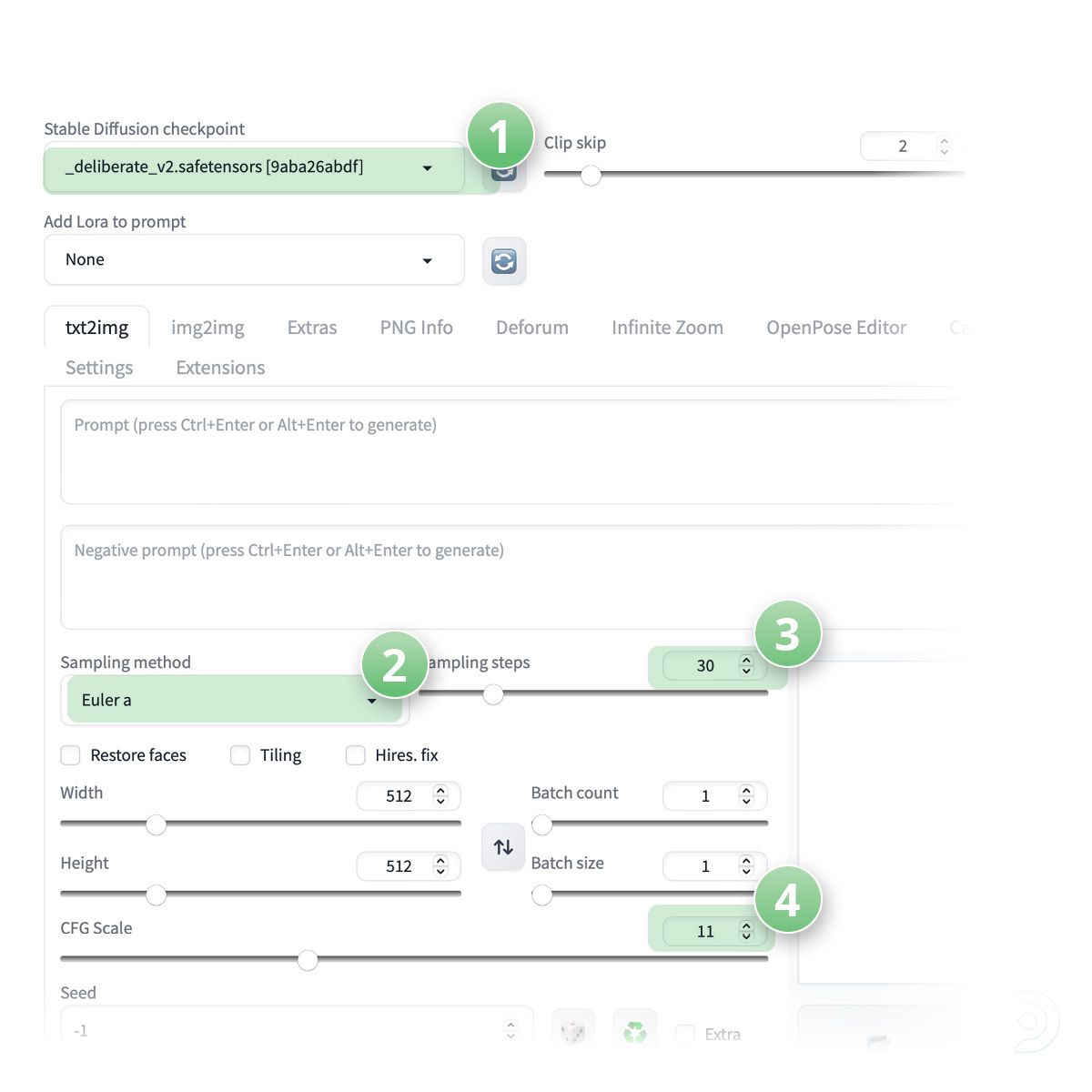
- We can then upload the image to ControlNet within the txt2img tab
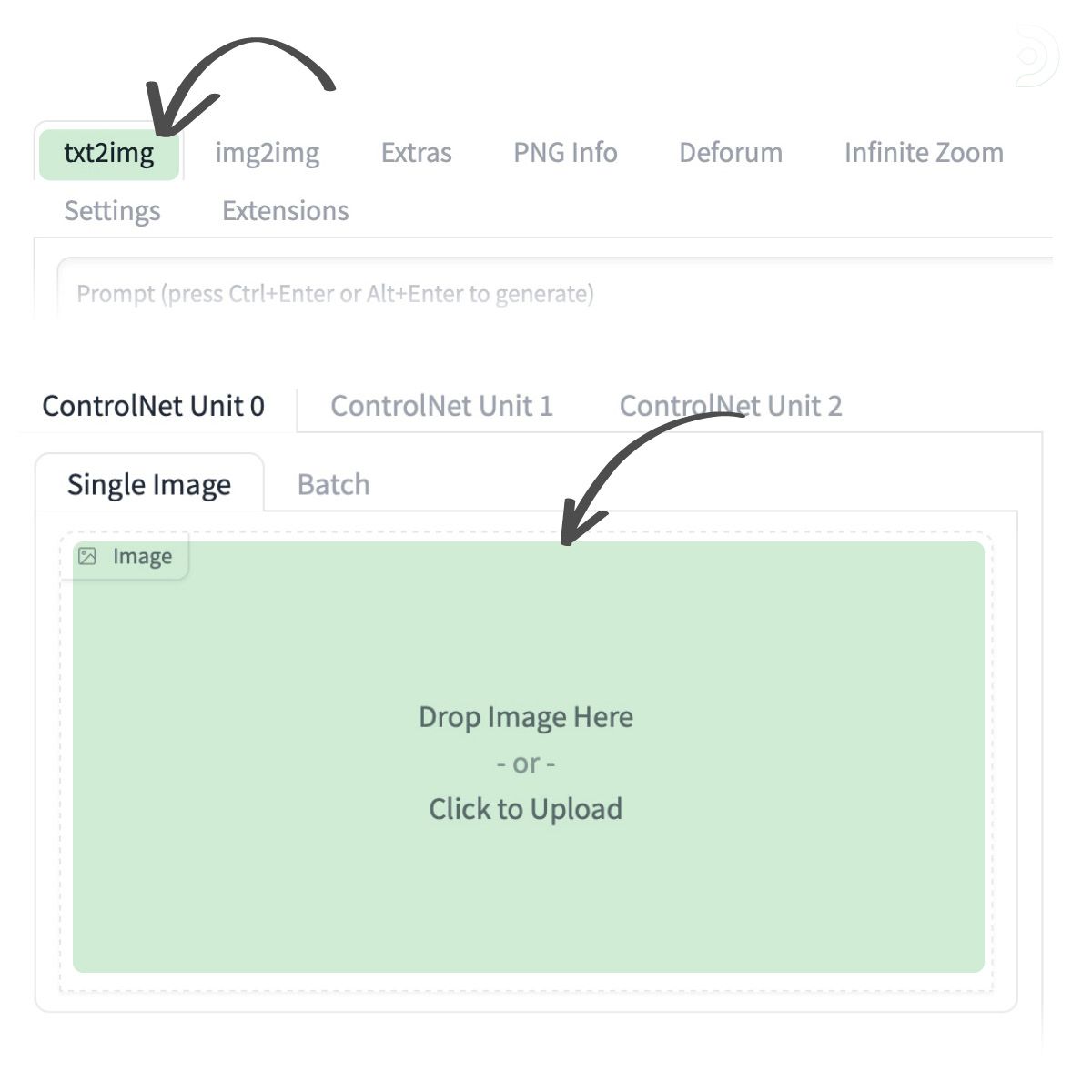
- (1) Ensure you check the enable checkbox to ensure that ControlNet is activated
- (2) Check the pixel perfect checkbox
- (3) Set the control type to All
- (4) the pre-processor to invert (from white bg & black line) The invert pre-processor is important because it helps us achieve the effect of having the text in the foreground. It interprets more white in the depth map as being closer.
- (5) Set the controlnet model to be control_sd15_depth
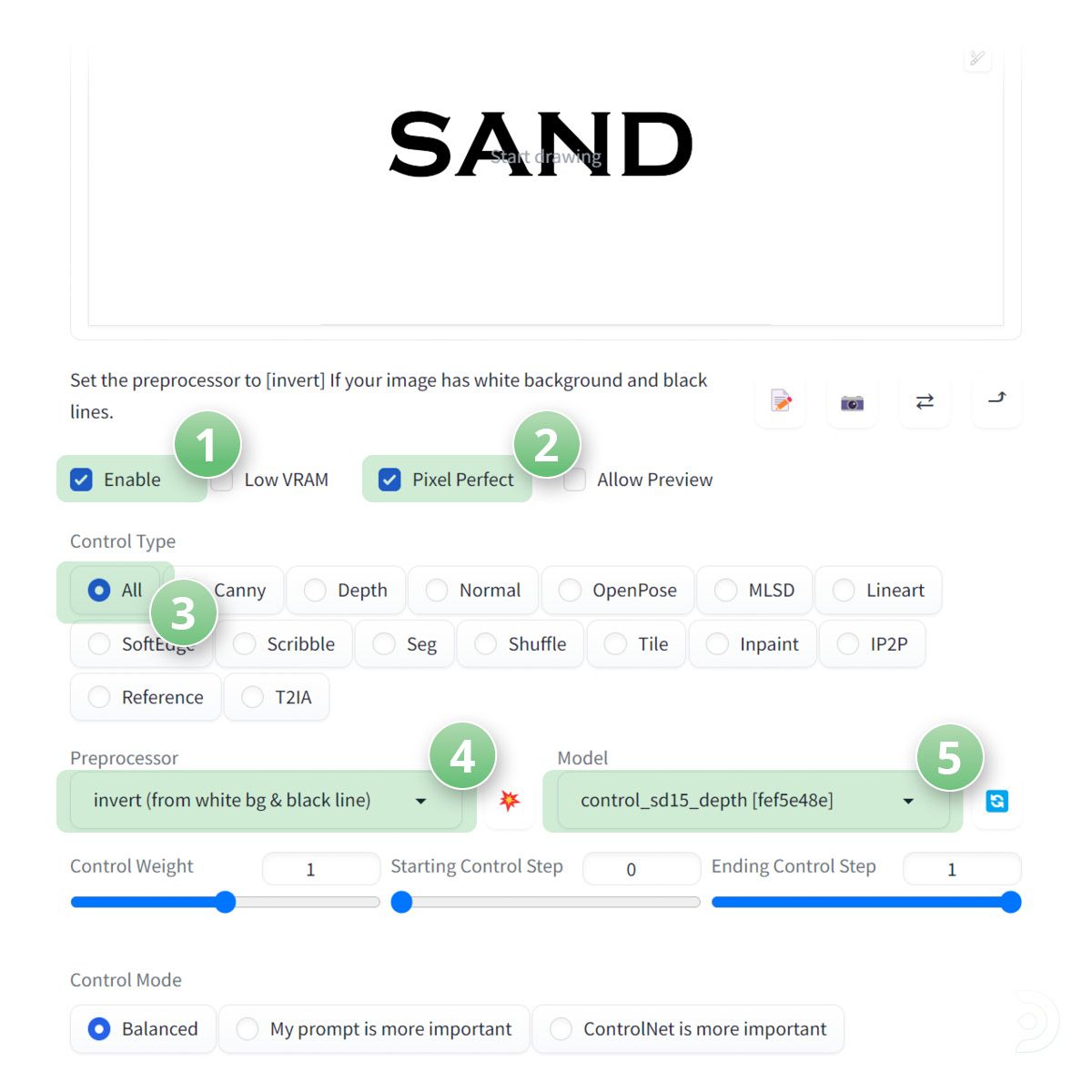
Now, it's time to enter a prompt that describes the visual effect you want. Here's an example:
Positive Prompt: Sand on a beach, aerial view
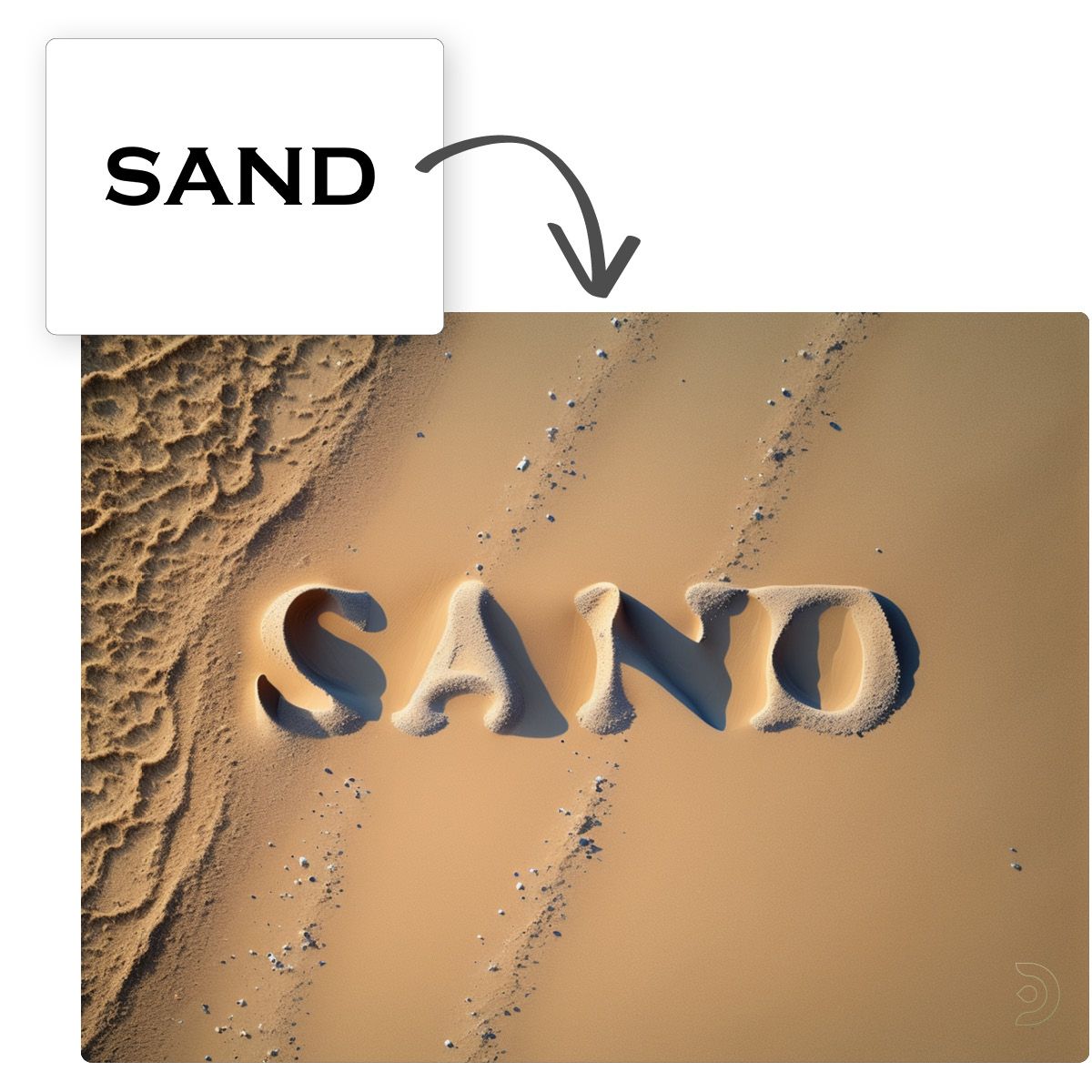
Here are some more examples with the same settings but different prompts and input images!
Positive prompt: Bread on a kitchen table

Positive prompt: water, water droplets, ocean, bright colours, reflection
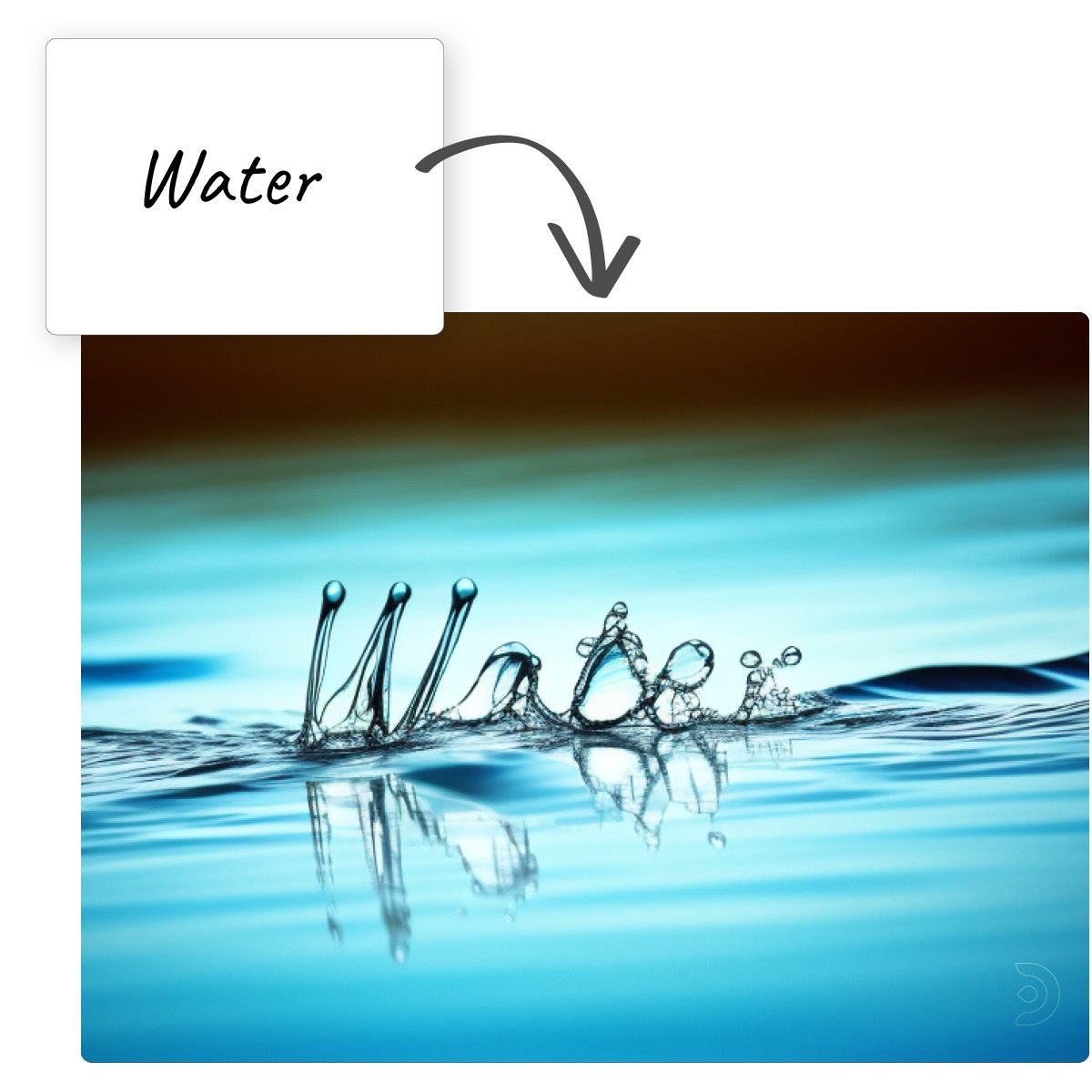
Positive prompt: wood on grass, dramatic lighting, 8k
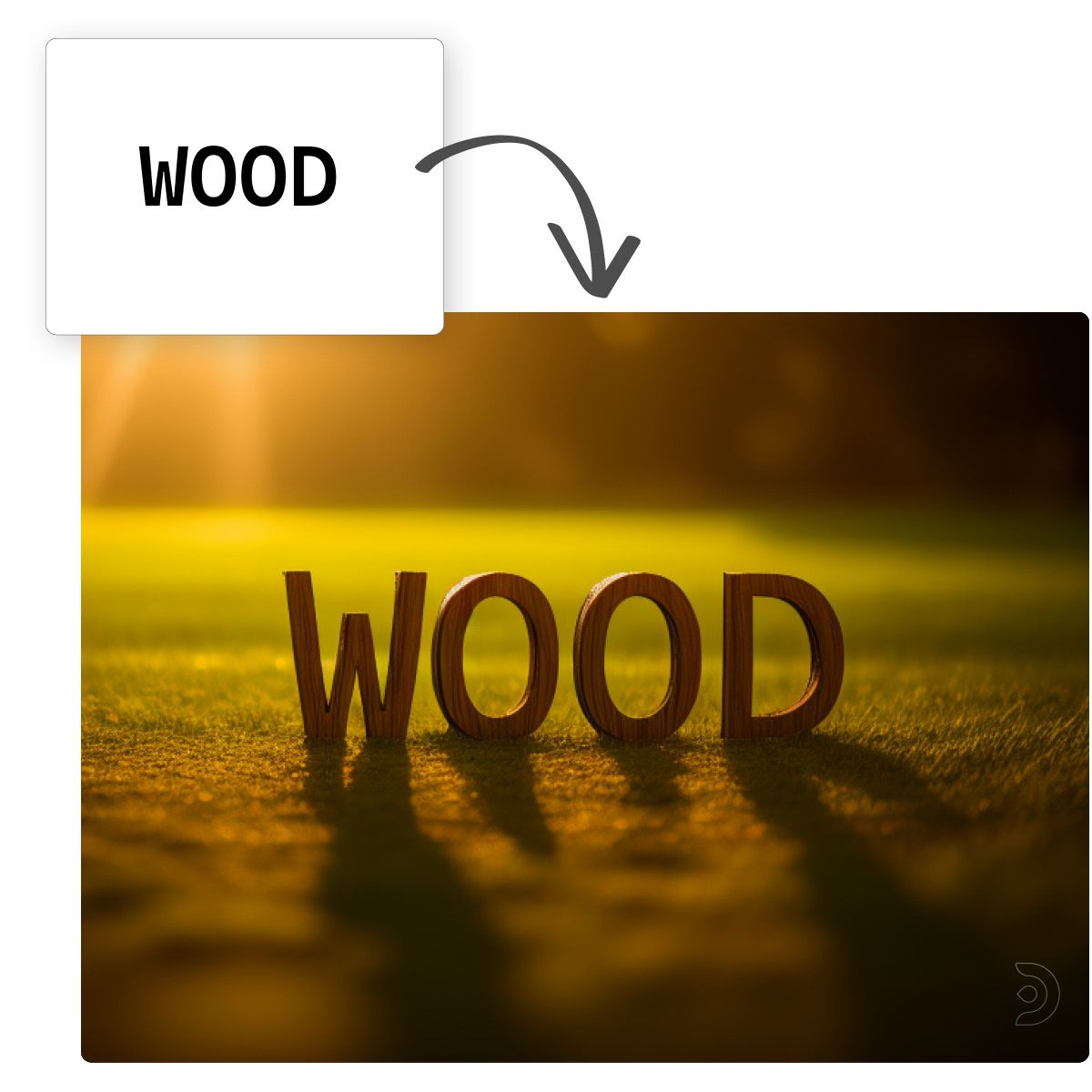
Positive prompt: paint dripping, vivid colours, colours spilling on the ground, in the style of Alberto Seveso

Positive Prompts: Ice, icicles
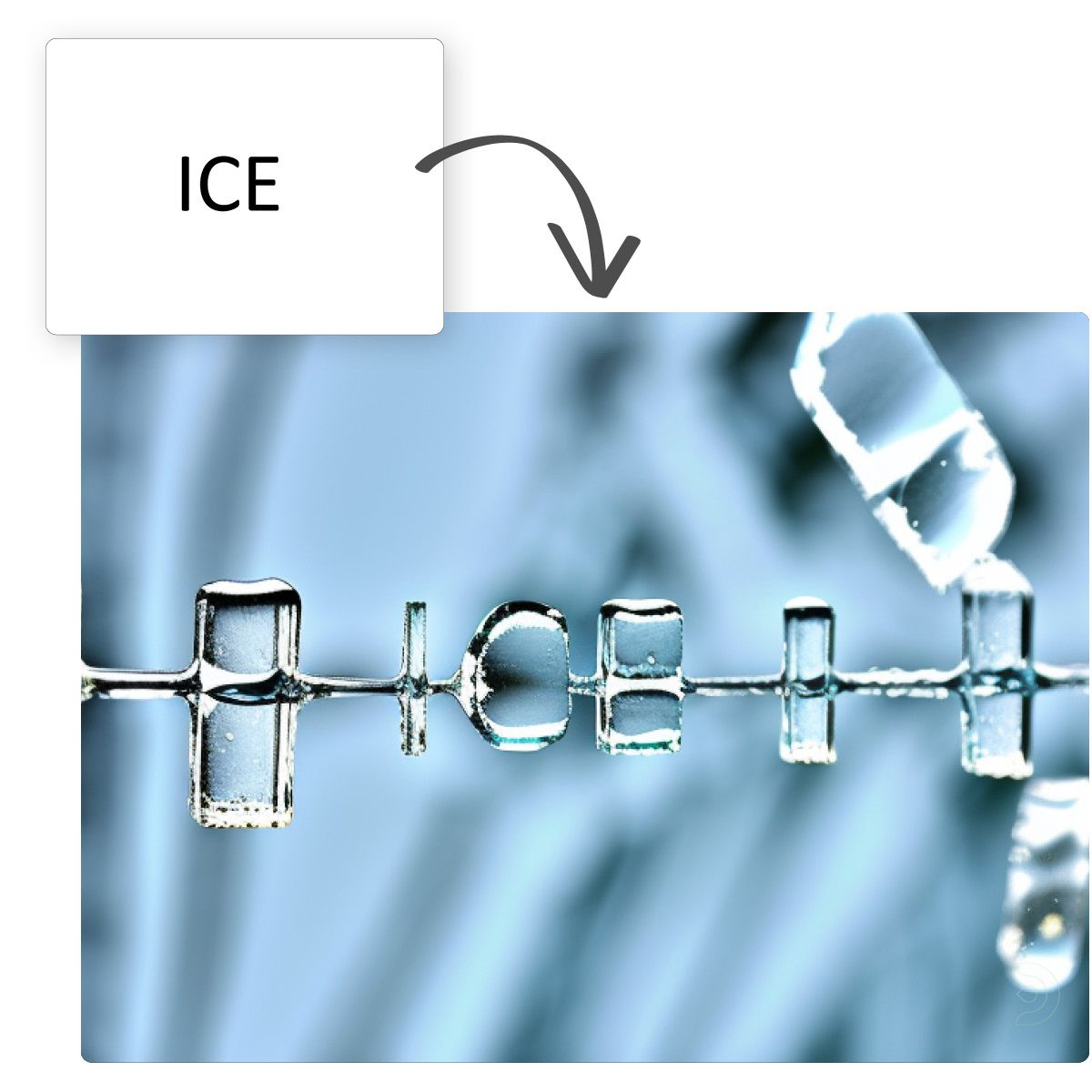
Remember, you can tweak the settings to customize the effect even more:
- Prompt: The prompt has a big impact on how the images turn out. Feel free to include terms related to lighting and style for the desired effect.
- Model: Not all models produce the same effects, so try out different ones to find your favourite.
- Control Weight: You can reduce the weight to see more noticeable changes in the text area.
- Ending Control Step: Lower this weight to allow for more changes in the text area.
- Stable diffusion is stable diffusion! You may have to generate a few images to get the desired output!
If you’re having issues with installation or slow hardware, you can try any of these workflows on a more powerful GPU in your browser with ThinkDiffusion.
If you’d like to turn this art into a new QR Code check out my post to making creative QR codes with ControlNet here.
I'll leave you with this handy typography tip:
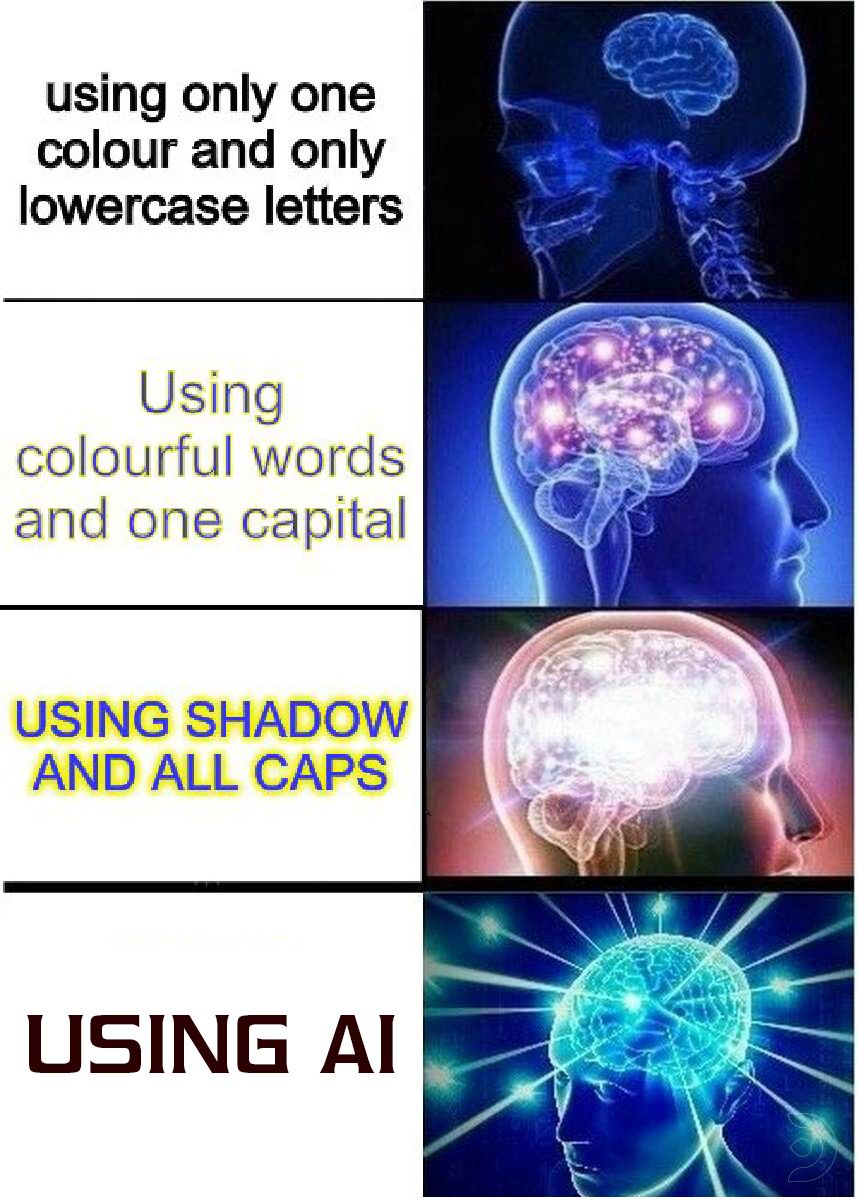


Member discussion